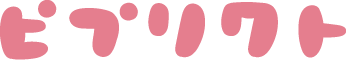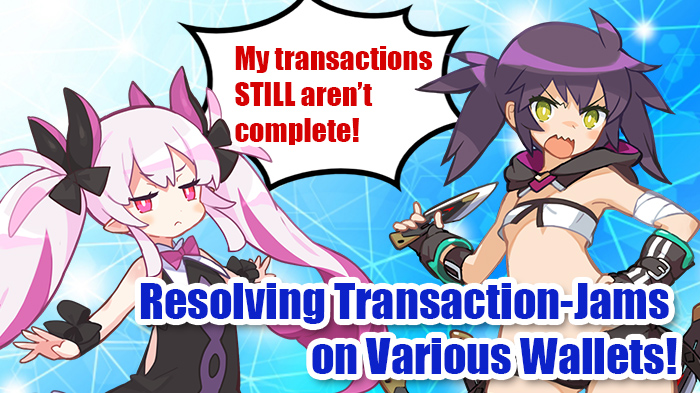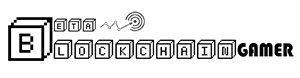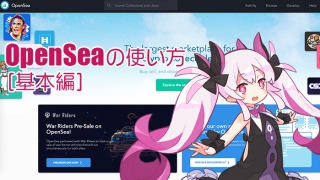Fao
This article was translated with the help of Johnny狼 of Kaimon International.
Thanks so much!
Thanks so much!
Corne
It’s been almost half a day and my transactions STILL aren’t complete!
What the heck is going on over there!??
What the heck is going on over there!??
Fao
With Gas Prices super high lately we’ve definitely had a lot of “transaction jams”
Quon
If just ONE transaction becomes jammed up, all following transactions stop..it’s really annoying..
Hmm, because a lot of people are dealing with this, I’ll try to explain how you can fix these issues on some of the major wallets!
That would help so much!
This article’s contents
What is a ‘Transaction Jam’?
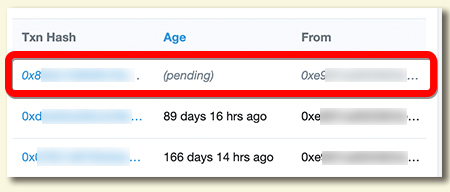
As you probably already know, whenever you’re interacting with the Ethereum blockchain, you’re conducting some type of “transactions”
These transactions require a processing fee called, “Gas”.
If you set your transaction price too low, it’ll take forever to process. When multiple people do this, the system slows down.
If you set your transaction price too low, it’ll take forever to process. When multiple people do this, the system slows down.
Definitely sounds like a “transaction jam”.

For example, even though the market’s Gas fee is 5GWEI but you set it to 1GWEI, you’ll probably encounter a transaction jam.
Ugh..so like, when will my transaction become complete!
What did you set the Gas Fee to?
0.1GWEI!
You’re not getting it..
Fundamentals to Solving Transaction Jams
Let’s talk about HOW you can resolve transaction jams when they occur.
1.Check the status of your transaction via Etherscan
First, let’s check the status of your transaction via Etherscan.
You may end up using Etherscan a lot, so it might be useful to bookmark it in advance.
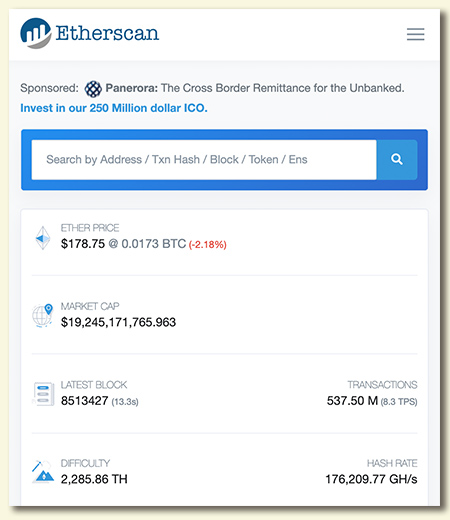
Once you’ve accessed Etherscan put in your Ethereum transaction address and hit Search.
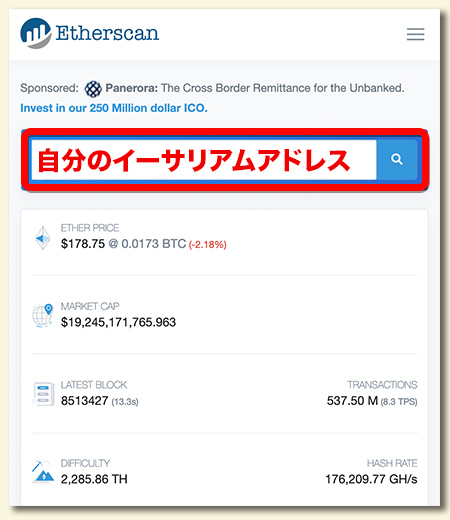
A history related to the transaction will be displayed, look for the “pending” status and then “Click to see more information”.
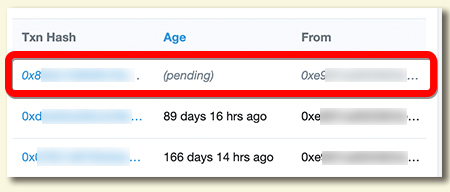
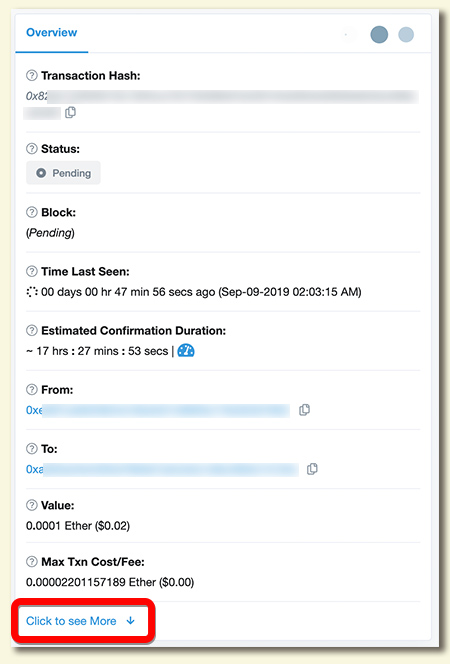
2.Confirm the “nonce” value of a stuck transaction
This part is important, so listen up!
Notice a value called “Nonce”.
The Position of “Nonce” is worth remembering!
The Position of “Nonce” is worth remembering!
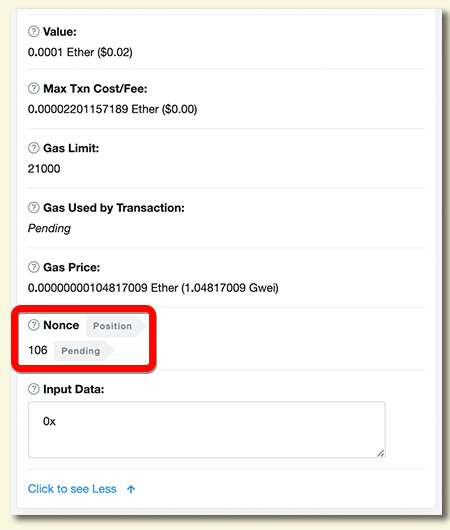
Ethereum transactions are executed in the order of “Nonce”.
So if your Nonce position number is 100, until it is executed 101 and other subsequent transactions are placed on hold.
So if your Nonce position number is 100, until it is executed 101 and other subsequent transactions are placed on hold.
So let’s talk about how to fix this!
3.Overwrite an existing transaction with a higher Gas fee
To put it simply, submit another transaction with the same *clogged Nonce number, but with a higher Gas fee.
Doing this invalidates the previous transaction and allows Nonce after that to be passed through.
Doing this invalidates the previous transaction and allows Nonce after that to be passed through.
Whoa! You can do that?
Yep.
It’s important that you are replacing the clogged transactions with a higher Gas fee. If you try to cheat the system again, this transaction too will become clogged and you’ll be back where you started.
It’s important that you are replacing the clogged transactions with a higher Gas fee. If you try to cheat the system again, this transaction too will become clogged and you’ll be back where you started.
How can I determine a good gas price to send in?
ETH Gas Station shows the current market rates related to GAS.
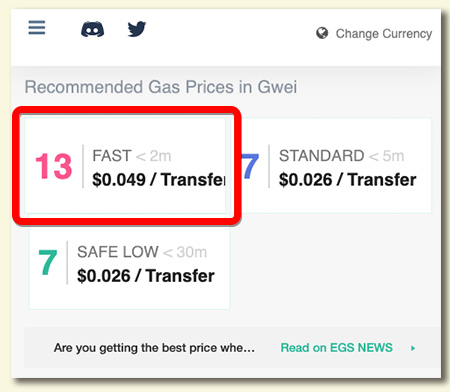
The new transaction you’re sending in to replace the old should be set to “FAST”
”FAST” transactions usually take under 2 minutes to execute.
”FAST” transactions usually take under 2 minutes to execute.
This is probably another good site to bookmark.
Gas Fees fluctuate a lot, so if you’re looking to execute a transaction fast you should first confirm the current market prices at ETH Gas Station.
Once I know what Gas Fee to set how can I create a transaction to overwrite the previous “Nonce”?
That all depends on the wallet, so let’s talk about a few specific ones.
Metamask
Metamask is a widely used ETH Wallet for PC, and on it, there are 2 ways to resolve transaction jams: First you can either use the “SPEED UP” feature, or cancel your transaction.
“SPEED UP”
With Metamask open, you should see your pending transactions and also “Speed Up” bottom under it.
Click this and a screen for re-setting the Gas Fee will appear.
Click this and a screen for re-setting the Gas Fee will appear.
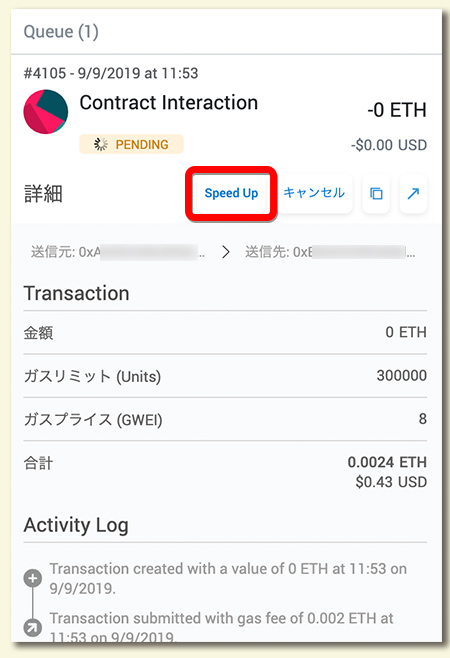
Choose “Fast” and then “Save”.
Automatically a new transaction with the same nonce number will be executed and overwrite the old one, clearing the clog.
Automatically a new transaction with the same nonce number will be executed and overwrite the old one, clearing the clog.
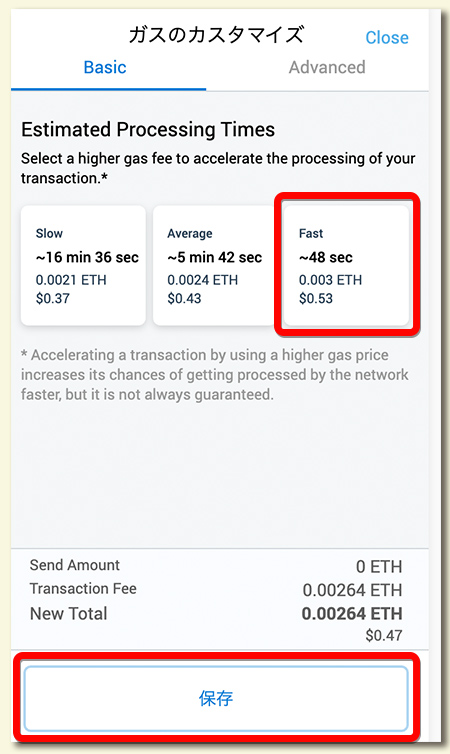
If there are multiple transaction jamers, “SPEED UP” the one with the lowest nonce value.
Cancelling a Transaction
Again looking at a pending transaction that appears to be stuck, look below it and click “Cancel”.
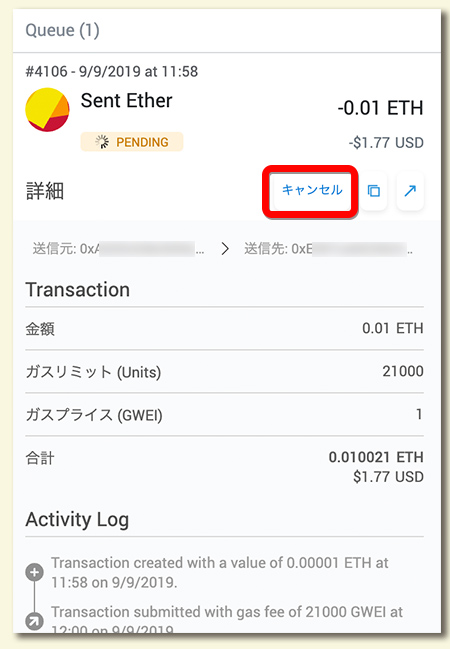
Be sure to read carefully.
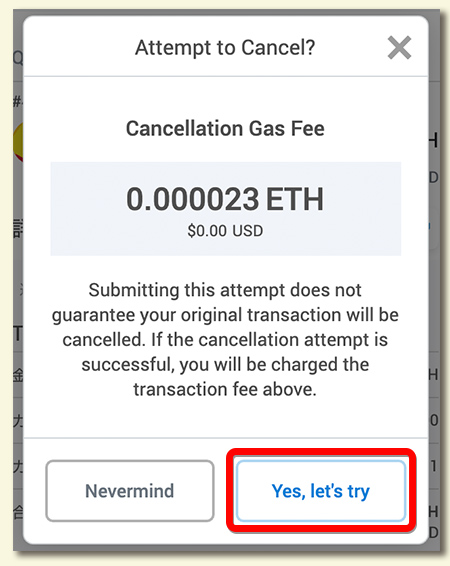
Read carefully that it is not guaranteed that your original transaction will be canceled!
In fact, in many cases this is unreliable and just perpetuates the transaction jam.
In fact, in many cases this is unreliable and just perpetuates the transaction jam.
Well..that sucks
Indeed. So I recommend using “SPEED UP” or the GO! Wallet (Which i’ll explain later.)
But this stuck transaction is occurring on Metamask right?
Ah! Good question.
If you import your ETH Address into another Wallet, you can then send a new-overwriting transaction via the same nonce number!
If you import your ETH Address into another Wallet, you can then send a new-overwriting transaction via the same nonce number!
Clever!
How to Resolve w/Go!Wallet
If you use GO!Wallet, you can also resolve transaction jams.
After you’ve imported your address, open up GO! Wallet and “Send” a transaction.
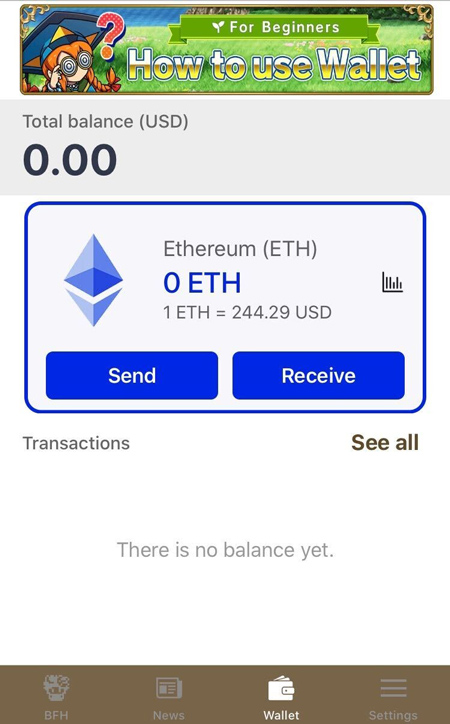
Here, you want to put in another ETH Address, preferably one that you own. The amount can be really small, something like .00000001
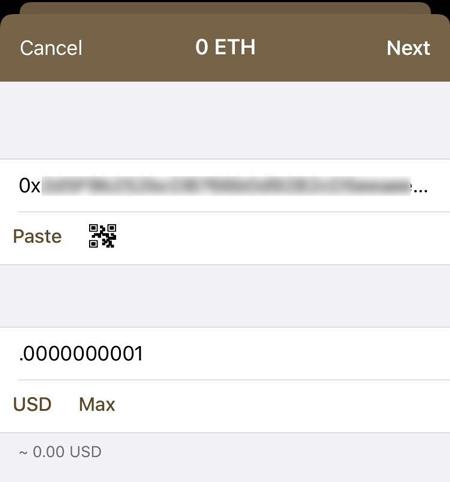
Wait.. why is this necessary??
We’re sending ETH to create a transaction to overwrite the previous transaction.
The amount is insignificant, however the nonce number and gas fee we set is!
The amount is insignificant, however the nonce number and gas fee we set is!
Note: you can’t use the same address in both To and From
Ah, I see.
Before sending the transaction, be sure to push “Details”
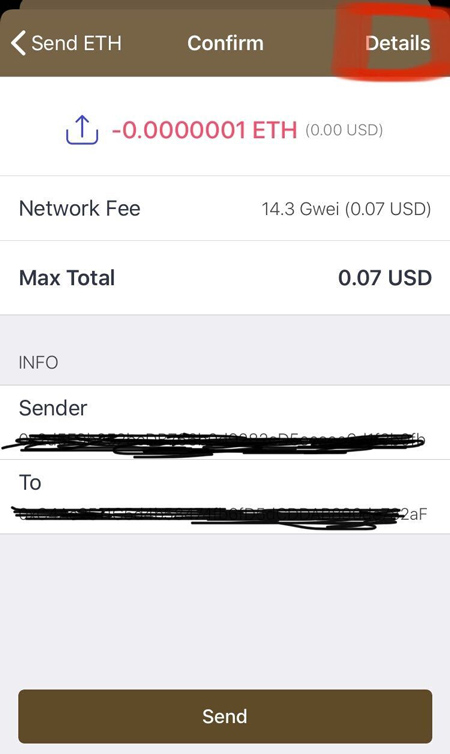
It’s within Details that we can set the Gas price (be sure to check ETH Gas Station!) and more importantly insert the Nonce number of the stuck transaction!
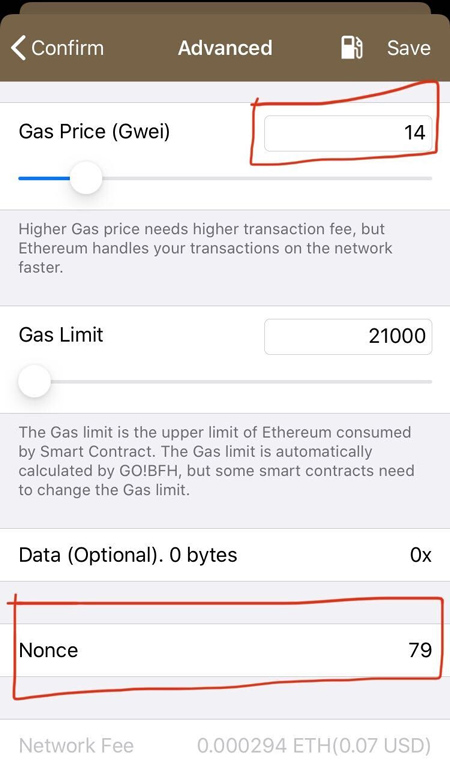
Yay GO!Wallet!
For those who mainly use Metamask, it is easier to deal with transaction jams by importing your account into GO!Wallet.
How to resolve w/Trust
Trust works the same as GO! Wallet. Import your ETH Address and send ETH to another ETH Address (Note: You can send 0 ETH!). Within the transaction settings, set the higher Gas fee (GWEI) and the Nonce number of the stuck transaction.
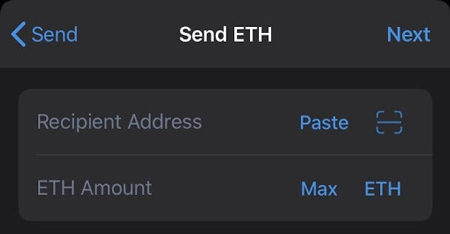
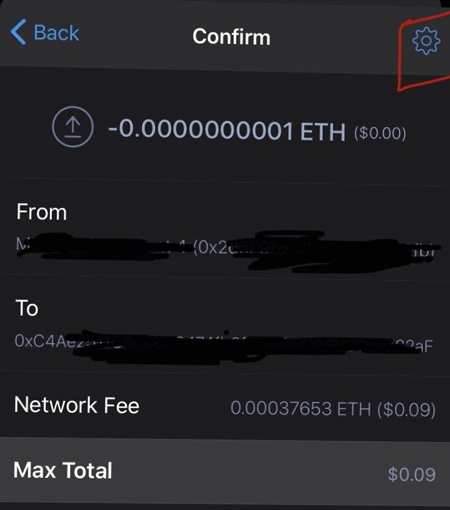
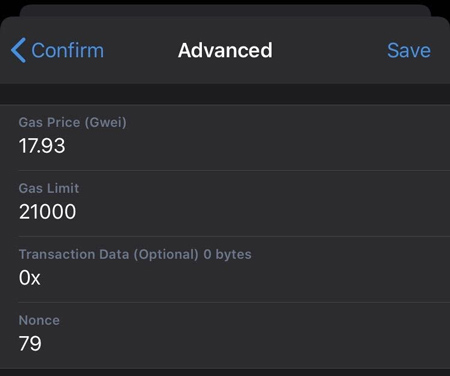
Hopefully that helps unclog some of your stuck transactions!
To Summarize:
- Check the nonce value of a transaction blocked by Etherscan
- Check the gas market price at ETH GAS STATION
- Launch the wallet and send a new transaction with the same nonce value and higher gas cost as the blocked transaction.