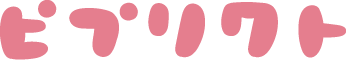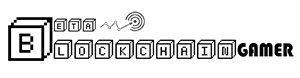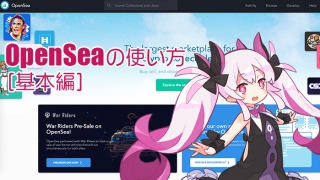Fao
In this article, we will explain how to start JobTribes and how to create a Wallet that you will need to receive DEAPcoin!
This article’s contents
From creating an account to logging into the game
Fao
Getting started with JobTribes is a bit unique, where you don’t have to enter the usual ID and password, but just your e-mail address.
It’s a method we don’t see often so it can seem a bit confusing at first, but be assured, you will be able to start. Just refer to this article while moving along!
It’s a method we don’t see often so it can seem a bit confusing at first, but be assured, you will be able to start. Just refer to this article while moving along!
Creating a PlayMining ID
First of all, let’s create a “PlayMining ID”.
This is like an ID of a portal website that offers JobTribes.
This is like an ID of a portal website that offers JobTribes.
Quon
I guess it’s like a Google account and various Google services that can be used with that account.
Yes, it’s exactly like that!
With a PlayMining ID, you can play various games that PlayMining plans to offer in the future.
So let’s proceed with creating a new account.
With a PlayMining ID, you can play various games that PlayMining plans to offer in the future.
So let’s proceed with creating a new account.
Let’s access JobTribes’ top page.
Tap the big button that says “Click to START!”.
Tap the big button that says “Click to START!”.
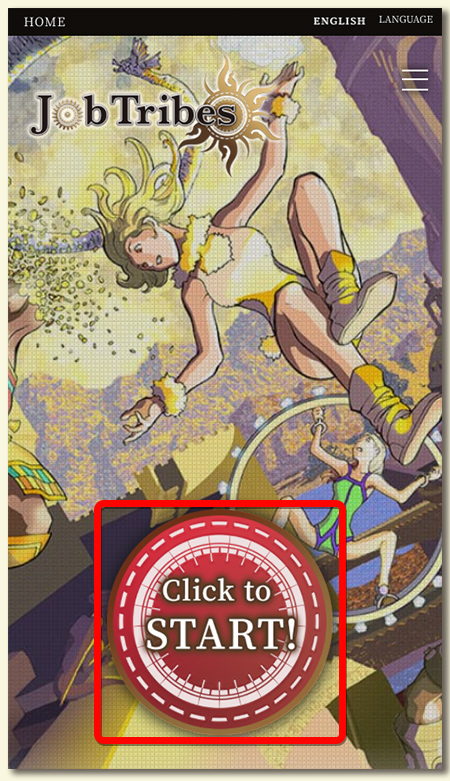
Select the language when you open the game application.
Click on “English”.
Click on “English”.
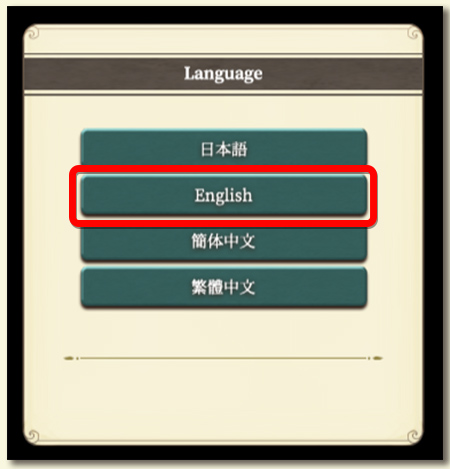
A brief description of the game will be displayed.
Tap the button on the right side of the screen to scroll.
Tap the button on the right side of the screen to scroll.

A screen to log in or register will appear.
Here, click on “Register”.
Here, click on “Register”.
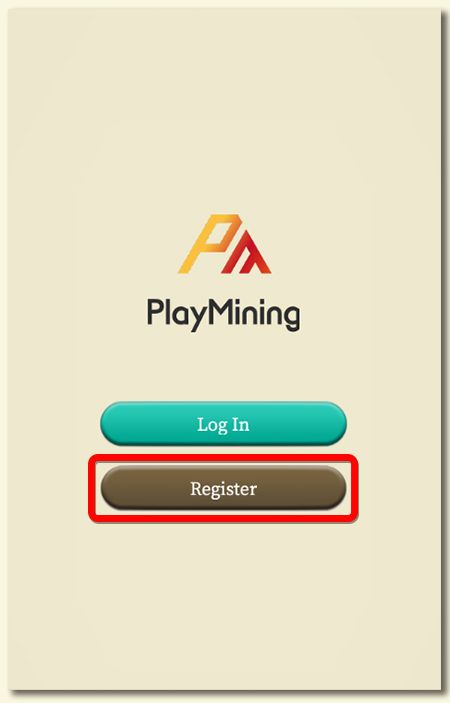
A screen to create a PlayMining ID will appear.
Enter your e-mail address and check the agreement of the terms of use box, then tap the “Register” button.
Enter your e-mail address and check the agreement of the terms of use box, then tap the “Register” button.
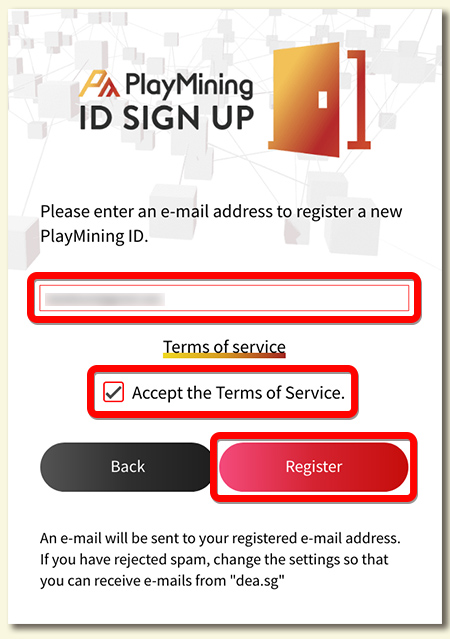
When you click on the “Register” button, an account registration e-mail will be sent.
You can close this page for now.
You can close this page for now.
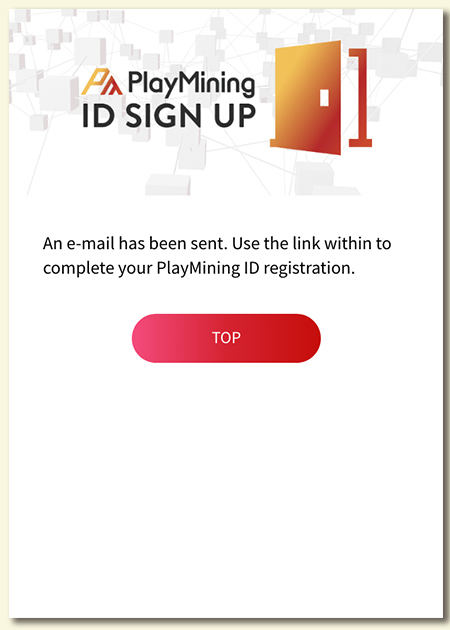
Open your e-mail application and open the e-mail sent to you.
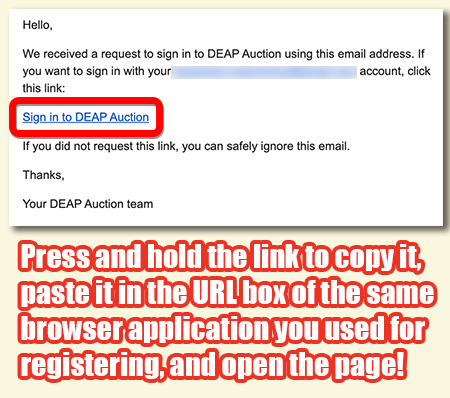
This is where it’s easy to make a mistake.
The page where you first entered your information and the page that opens with the registration link must be in the same browser application.
The page where you first entered your information and the page that opens with the registration link must be in the same browser application.
Corne
What do you mean?
It means that if I first access it with Chrome, then access it with Safari after, I can’t log in properly!
A sure way is to press and hold the link in the e-mail to copy it, and then paste it into the URL box of the same browser you used at the beginning.
A sure way is to press and hold the link in the e-mail to copy it, and then paste it into the URL box of the same browser you used at the beginning.
Oh, I see!
Logging into the game
When you open the link from the e-mail, the login screen will be displayed again.
It is the same screen as before, but at this point, a new account has been created.
Next, click on the “log In” button.
It is the same screen as before, but at this point, a new account has been created.
Next, click on the “log In” button.
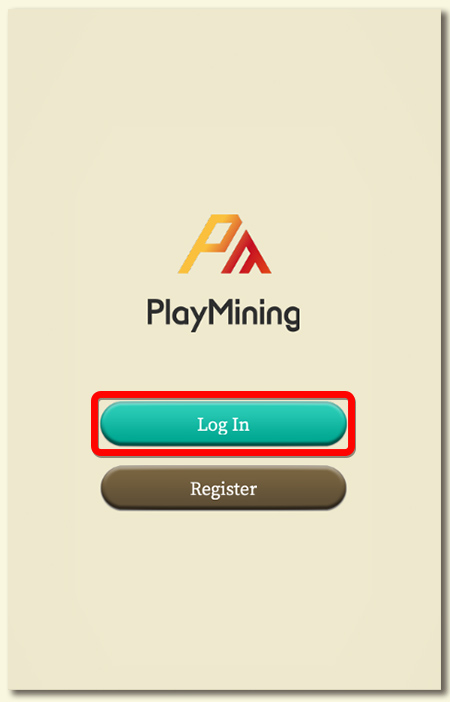
Enter your e-mail once again and click on the “Log In” button.
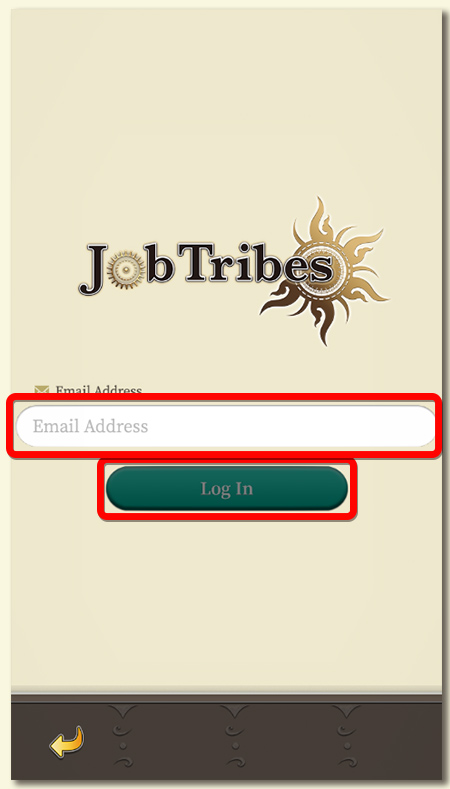
You have to enter your e-mail address again?!
That’s because the one before was to create an account, and this time I’m logging in.
It’s a bit of a hassle but there’s nothing we can do about it, so let’s just follow the instructions and enter our e-mail address.
It’s a bit of a hassle but there’s nothing we can do about it, so let’s just follow the instructions and enter our e-mail address.
You will receive a login e-mail.
You can close this screen.
You can close this screen.
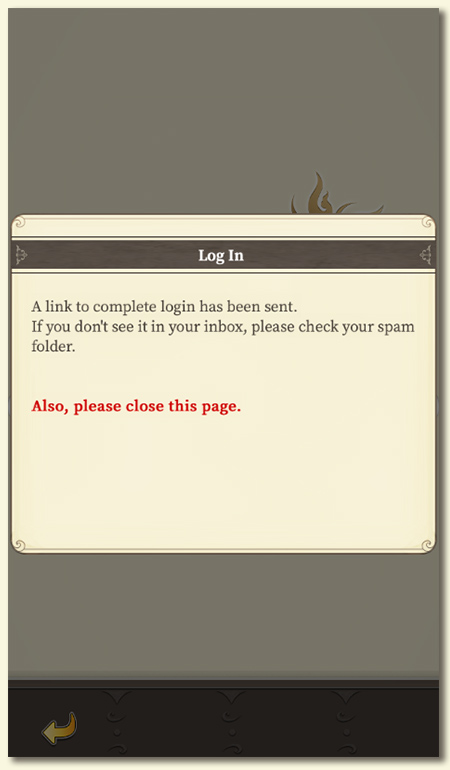
I think you have received the login e-mail, so copy the link and open it in the same browser as you did before.
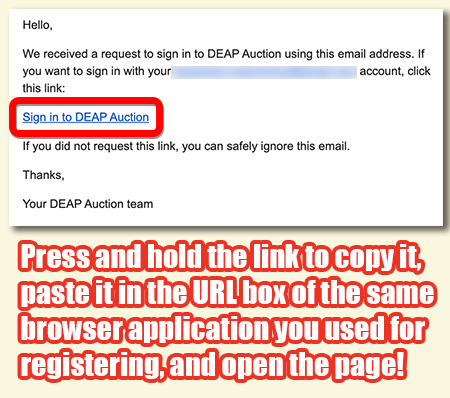
If you follow the steps, the title page should appear!
Now you can play the game!
Now you can play the game!
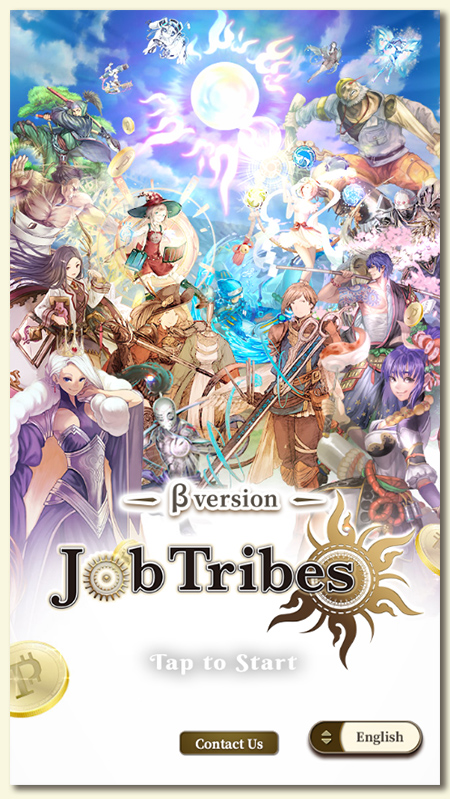
So you don’t set a password.
Most services use an ID and a password so it feels strange at first.
I’m sure you’ll get used to it right away.
I’m sure you’ll get used to it right away.
Now I can start the game!
JobTribes’ strategy and data are summarized here, so please refer to it!
What is the cryptocurrency “DEAPcoin?”
As you progress through the game, you will have the opportunity to obtain DEAPcoin by rank rewards and exchanging items (not yet implemented) obtained in-game.
DEAPcoin?
Yes.
This is a type of virtual currency, and is listed and traded on overseas virtual currency exchanges such as OKEXBITTREX. The unit is DEP.
This is a type of virtual currency, and is listed and traded on overseas virtual currency exchanges such as OKEXBITTREX. The unit is DEP.
You can use this DEAPcoin to buy “Art Amulets” that can be used in the game, at the “Digital Art Auction”, a market for art tokens linked with JobTribes.


It’s like buying a blockchain game asset from Ethereum!
It’s exactly like that.
There is just one problem. Unfortunately, Japanese residents cannot buy this DEAPcoin on the exchange.
There is just one problem. Unfortunately, Japanese residents cannot buy this DEAPcoin on the exchange.
Seriously!?
But you can’t buy cards without getting DEAPcoin!
But you can’t buy cards without getting DEAPcoin!
You can’t buy DEAPcoin directly, but even Japanese people can get it in various ways.
It seems that there are some ways to obtain DEAPcoin, such as being ranked high in the event rankings, exchanging items you can get in the game, and so on.
It seems that there are some ways to obtain DEAPcoin, such as being ranked high in the event rankings, exchanging items you can get in the game, and so on.
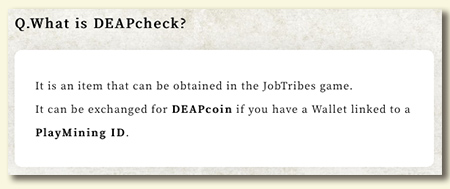
So if you work hard playing the game, you can get DEAPcoin!
It’ll take quite a lot of effort though.
You will need to set up at Wallet to receive DEAPcoin.
I’ll explain how to set it up later.
I’ll explain how to set it up later.
Create a Wallet to receive DEAPcoin
In order to receive DEAPcoin obtained from the game, you need to adjust some settings on the Digital Art Auction (DAA) site.
Access DAA from the game’s home screen.
Access DAA from the game’s home screen.

When DAA is displayed, click on the menu button in the upper right corner.
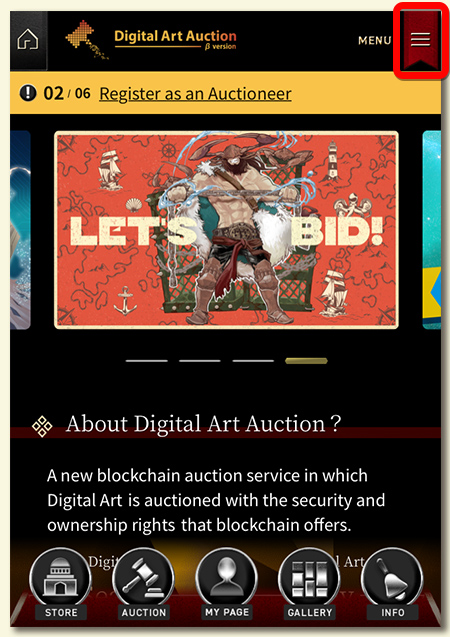
Your account information will be displayed.
On the same screen, click on the “Edit Registered” button.
On the same screen, click on the “Edit Registered” button.
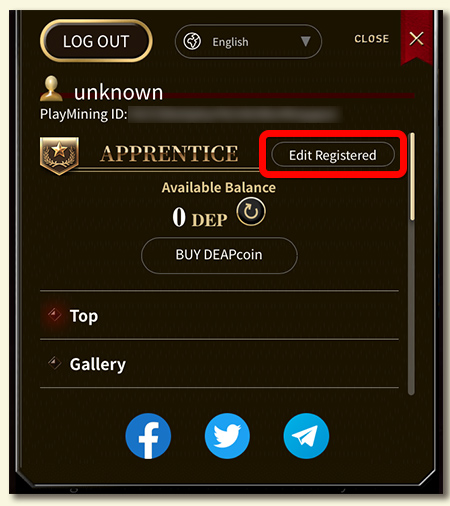
More functions will by available by increasing the rank of your account,
Scroll down a little and click on the “Apply”.
Scroll down a little and click on the “Apply”.
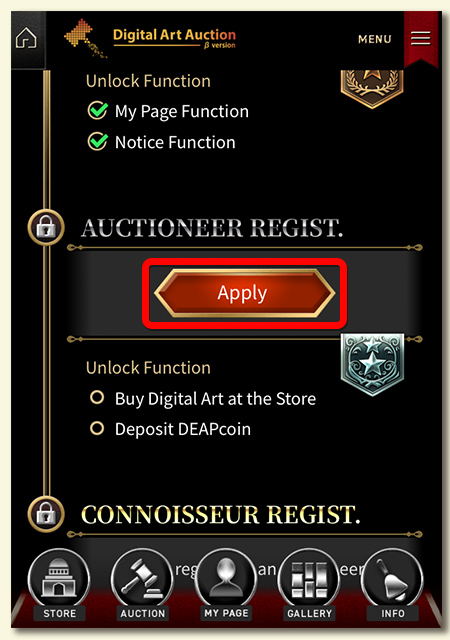
You can confirm your settings by text message on your cell phone.
Set your phone number and country of residence and enter your phone number.
Set your phone number and country of residence and enter your phone number.
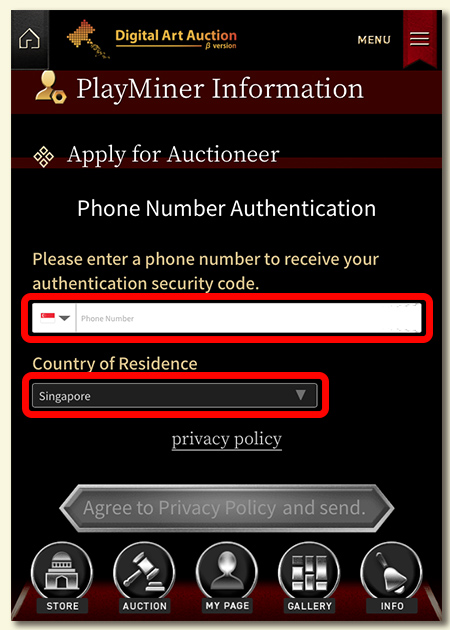
Please enter the 6-digit number from the text message you received.
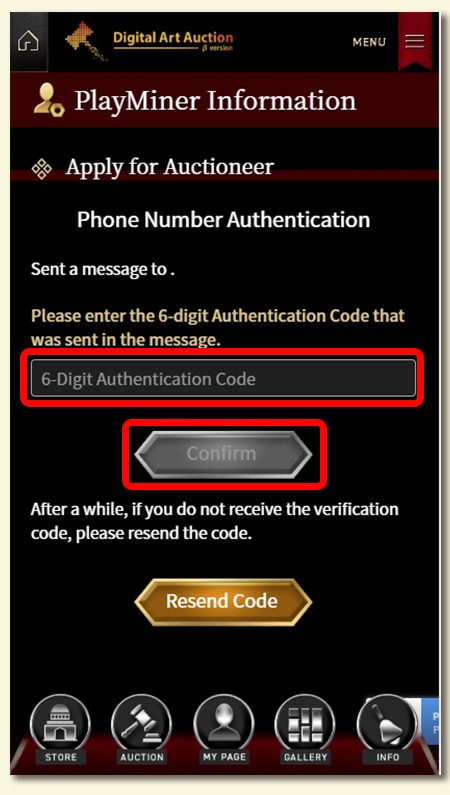
This completes the Wallet settings required to receive DEAPcoin!
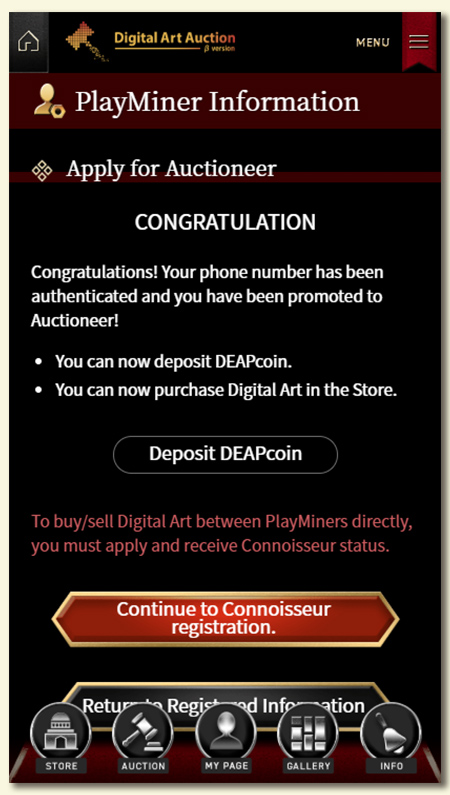
There seems to be a higher account rank than “CONNOISSEUR”.
It seems that you need to qualify as a CONNOISSEUR in order to buy and sell art at the auction as well as send DEAPcoin to other accounts.
Registration requires the submission of identity verification documents, which suddenly seems a lot more difficult.
Registration requires the submission of identity verification documents, which suddenly seems a lot more difficult.
For now, if you just want to receive DEAPcoin rewards, completing everything up to here is fine!
Yea.
After starting the game, it seems completing up to here is fine.
You can apply for the CONNOISSEUR rank when you become more serious about playing JobTribes.
After starting the game, it seems completing up to here is fine.
You can apply for the CONNOISSEUR rank when you become more serious about playing JobTribes.